In this Loadrunner tutorial, we will give an overview of of Virtual User Generator(VuGen). When doing a performance testing for an application or monitoring a server, you need to simulate a real behavior of a user on server or application. The real behavior is emulated by Virtual user or Vuser in Loadrunner. The actions that are performed by a virtual user are recorded with virtual user generator (VuGen), which generates a script. The same script will be accessed by many users and simulate the simultaneous load on the server.
You can record the application using Windows.. However, you can run the scripts both on Windows and Linux as well.
Vuser Types:
Protocol based Vusers: Loadrunner supports different type of Vusers using different protocols. Each protocol is designed to handle different application architectures. You can create the scripts using single protocol or multiple protocols. We will discuss the different protocols in the succeeding tutorials.
Unit Test Based Vusers: Loadrunner also supports unit test based Vusers that are developed on Visual Studio and Eclipse. It supports unit tests in the form of .dll or .jar/.class files. For creating the unit test, install the appropriate IDE for developer add-in, which are available in the additional components of the Loadrunner.
GUI Vusers: You can run your Quick Test Professional (QTP) scripts or Unified functional testing scripts in the form of GUI scripts in your Loadrunner scenario. However, you can only run one script in one load generator windows machine. You can use Citrix to run multiple GUI users.
You can open VuGen by going to go to Start->All Programs-> HP Software-> Virtual user Generator (VuGen).
The following image gives you a preview of VuGen.
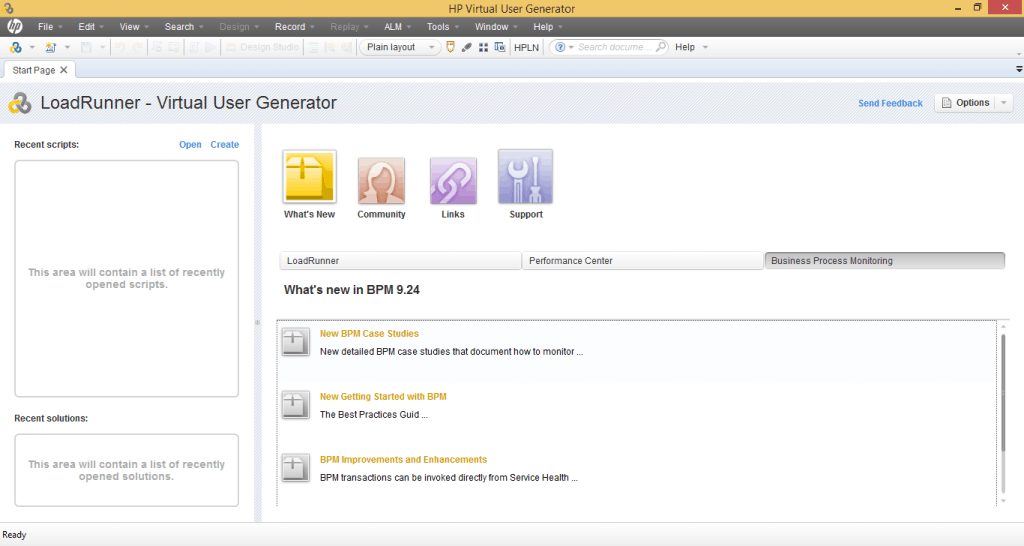
- Now go to File -> New Script and Solution.
- Search for required protocol.
- Click on create.
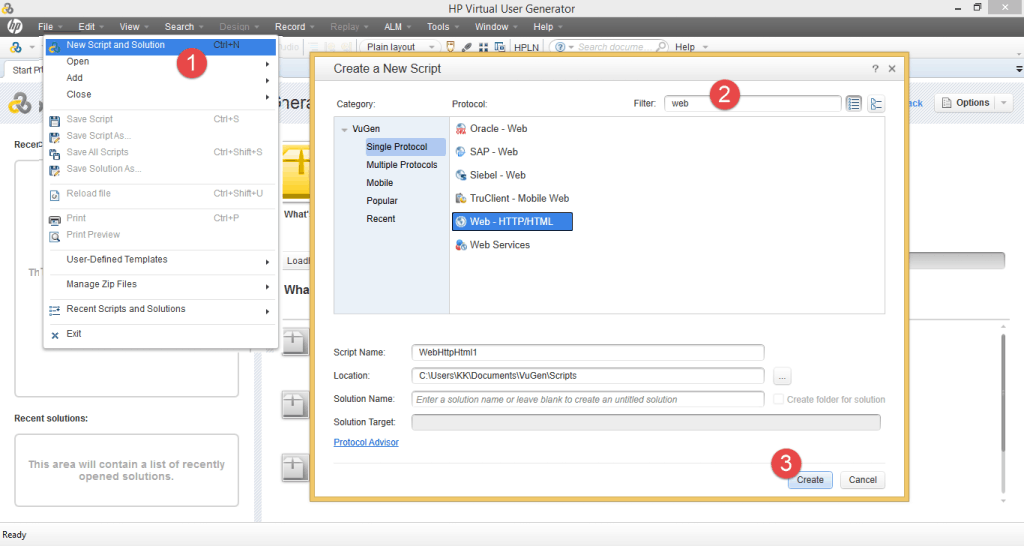
You will see what’s inside VuGen in this image:
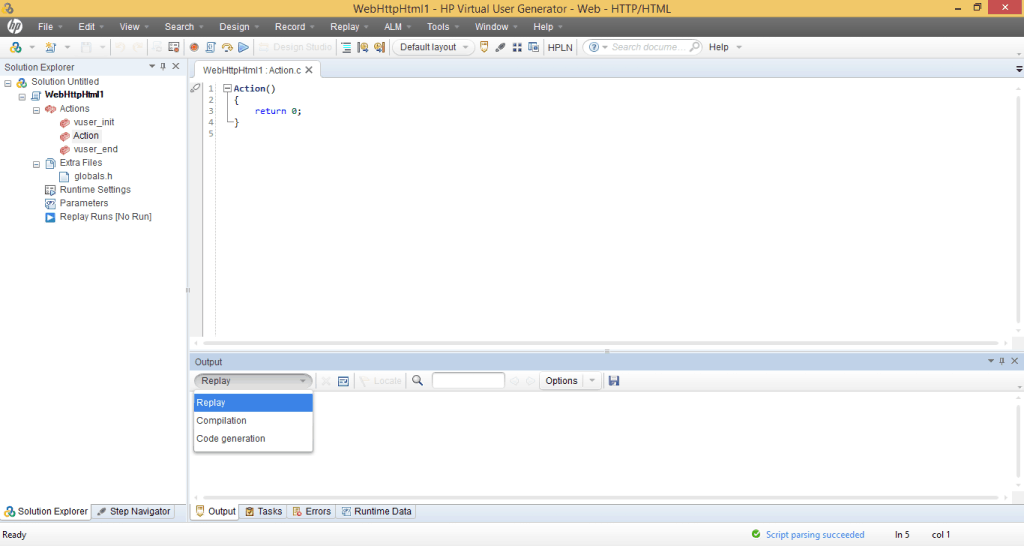
Let’s discuss some of the different features:
Solution Explorer: In SolutionExplorer, we can see different actions Vuser_init, Action parts, Vuser_end and you have option toaccess runtime settings and parameters. This helps navigate different areas quickly.
Scripting recording view: In script recording view, you can see the different functions that you have recorded.You can customize the script according to your requirements.
Output: In the output pane, you can see different logs such as output, generation log, replay log, runtime data, snapshot view etc.
HP application lifecycle management:You can also integrate VuGen with your HP ALM.
IPV6 Support: Loadrunner supports IPV6. You can record your application both in IPV4 and IPV6. For non-ip applications, except web protocol, the user might not know of which IP version being used. For web protocols, you have the option of choosing between IPV4 and IPV6 in runtime settings of VuGen.
The internal communication between controller and Load Generators are still used in IPV4 communication. To record and playback in both IPV4 and IPV6, install the VuGen and Load Generators in IPV6 enabled machines.