In this Loadrunner tutorial, we will show you how to download and install Loadrunner.
The latest version of Loadrunner is 12.63 and now it supports Docker.
Whats New in Loadrunner 12.63.
- Now the raw results are processed faster even for a big file, this helps to reduce the burden of the performance tester.
- Trueclient protocol now has a Snapshot viewer supported for TruWeb scripts
From Loadrunner 12.63, you will get 50 users community license to explore Loadrunner and do performance testing of application.You can also buy a copy of Loadrunner license here. HP has made it easy to buy Loadrunner. Just use your credit/debit card and buy the license.
Here I will show how to download and install Loadrunner.
Note:Always use HP download manager to download the HP software.Sometimes your files may be corrupted if you do not use the HP download manager.
Step-by-Step Procedure on How to Install Loadrunner:
Go to this link: http://www8.hp.com/in/en/software-solutions/loadrunner-load-testing/
- Click on try or buy.
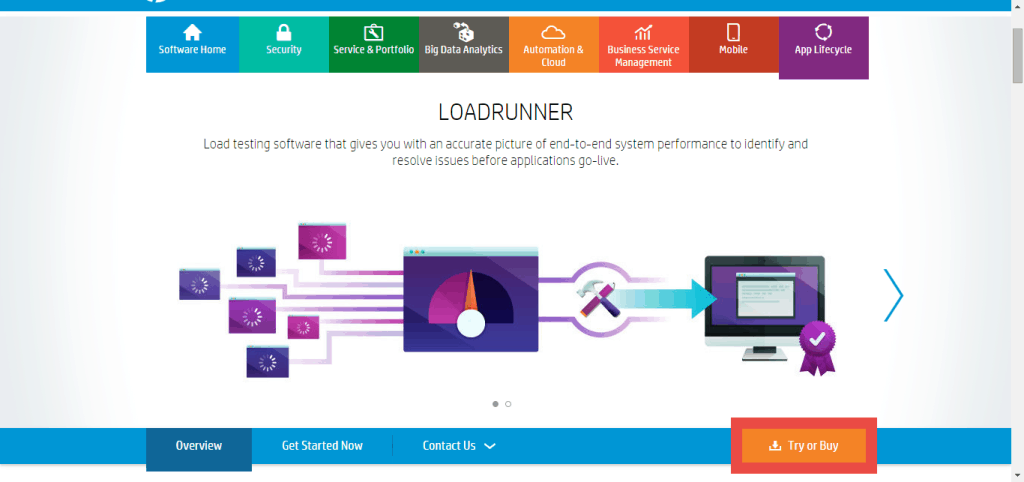
1. Click on Try or Buy as shown in the image - You will have two options.You can buy the license or you can try the community edition.Click on the download button.
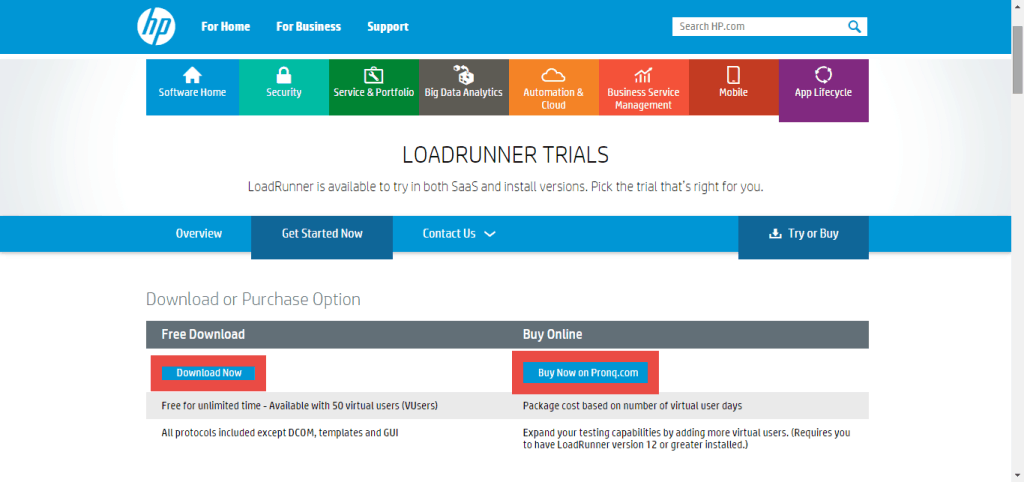
Download Now - Give your details and click on Continue.
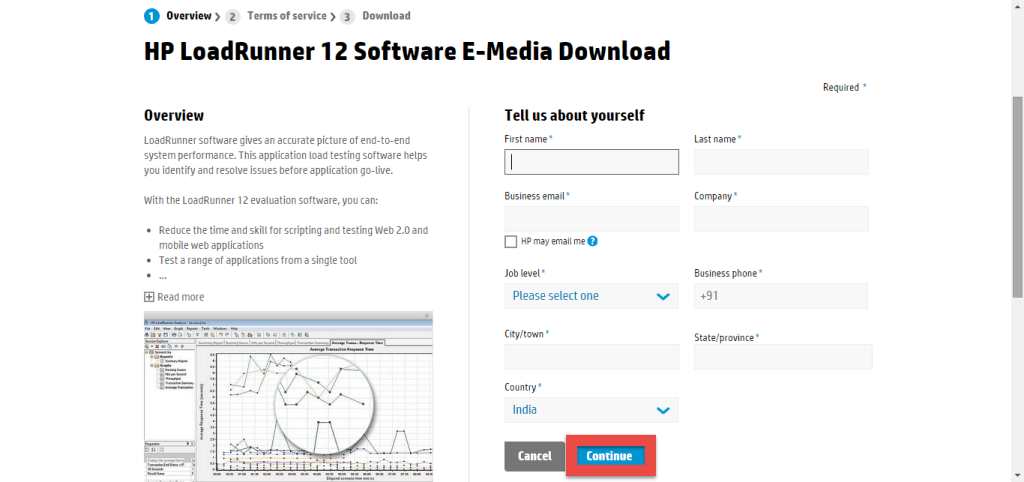
Clicko on Continue - Select Iagree on ‘software download terms of use.’
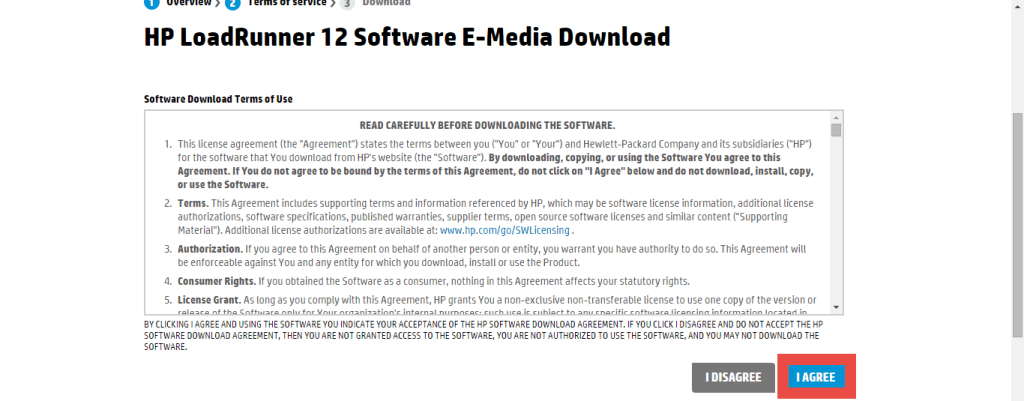
Click on I agree - Select HP download manager and download the following two components as shown in the image.
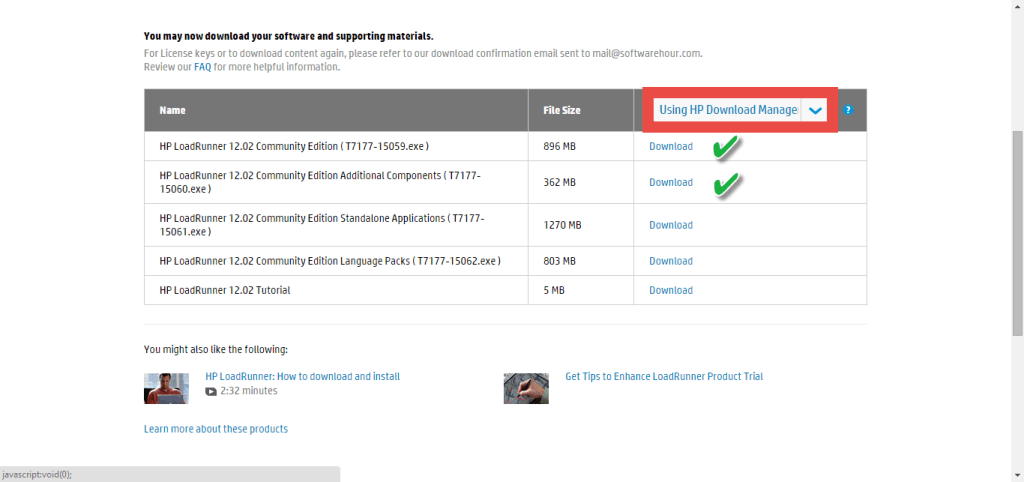
Use HP download manager and Download - Download manager will be downloaded first.Install the download manager and select the download links. You will see ‘now downloading the software’ as shown in the image.
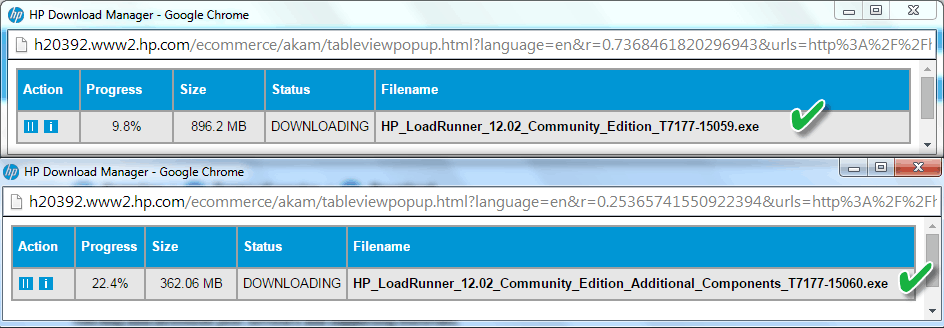
Downloading the Software - Click on setup file, once you finish downloading.
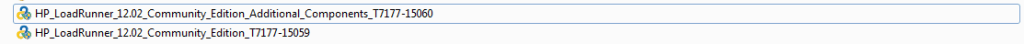
Click on Installer - Click on install.
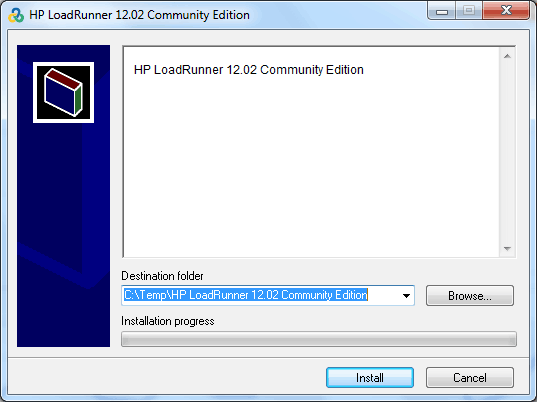
Click on Install - To install required prerequisites click on OK.
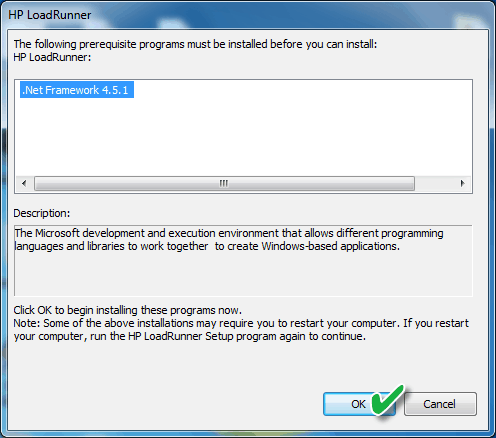
Net Framework - Click Next.
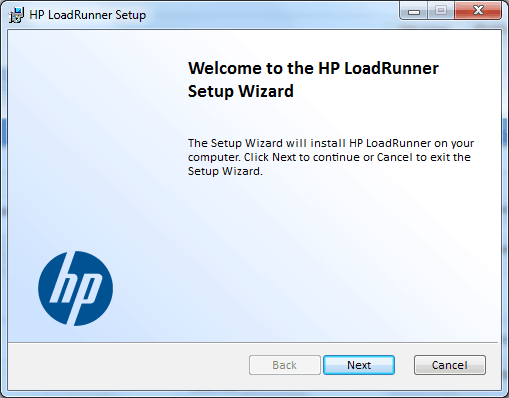
Click on Next - Click Install.
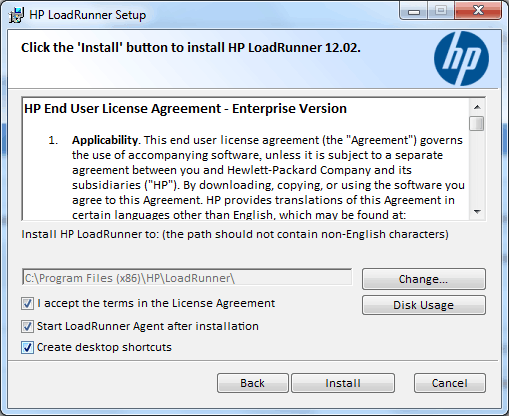
Click on Install - Uncheck and click on next.
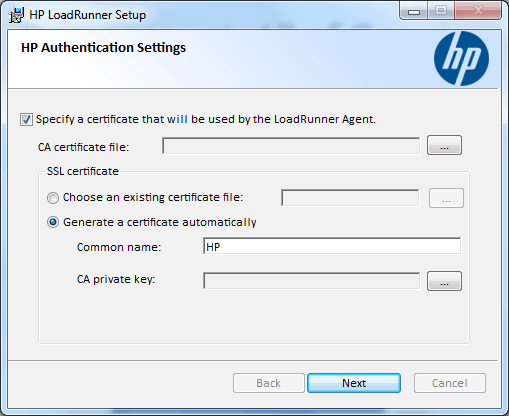
Uncheck Specify Certificate - Select install web controller and click on Finish.
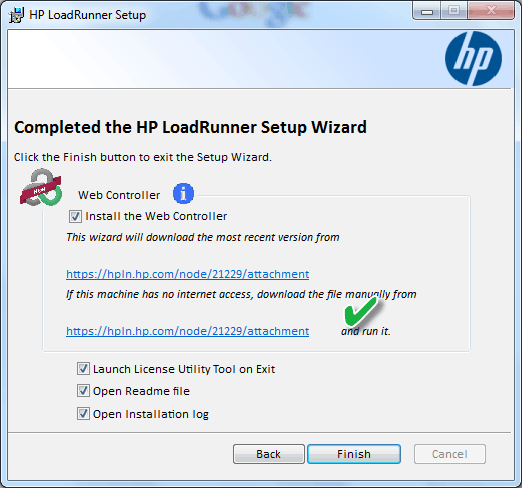
Click on Finish - You will see the license file, where you get 50 users free license. You can also install the license from the following image.
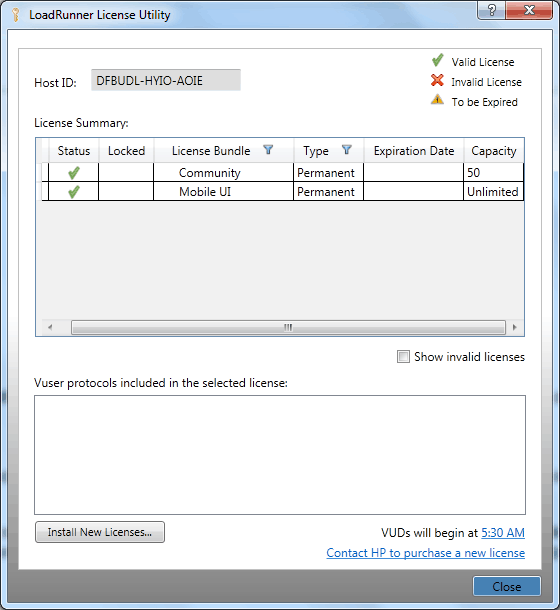
License Window - Go to Start->All Programs-> HP Software-> and launch Loadrunner components.
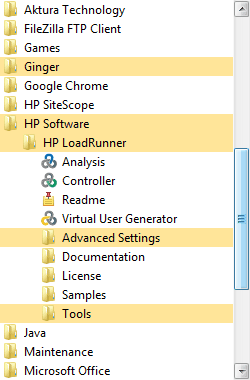
Path to Open Loadrunner Components