OVERVIEW OF DYNATRACE
WHAT IS DYNATRACE?
Dynatrace is a new technology or say, an intelligence software tool of performance management. It monitors all the java and .net applications, makes the cloud complexity easier, and speeds up digital progressions. It is an all-in-one fully automated performance monitoring tool with an AI centred engine which analyses and tells you about the overall performance of your applications as well as the observation of your end to end-users.
Dynatrace is an artificial intelligence-based, fully automatic monitoring tool which analyzes cloud complexity and infrastructure of your applications to the deep code level. Hence, performance issues of your application can be fixed at the very initial level because of constant monitoring.
Dynatrace has three individual technologies inter-connected for fully automatic analytics of each little part and connections of your applications. It gives a full-stack performance monitoring of your application.
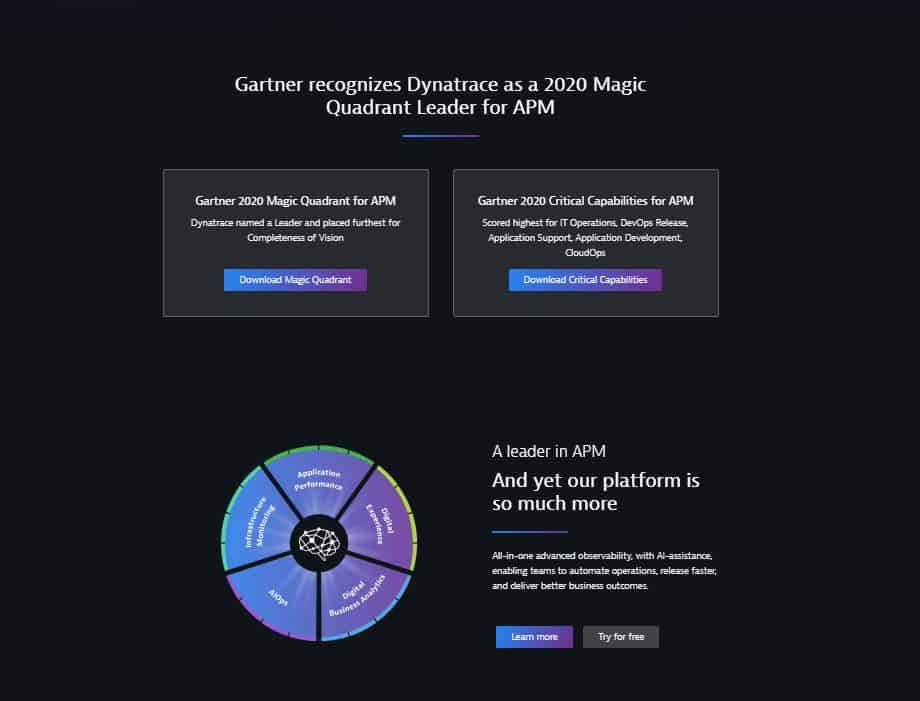
HOW DOES DYNATRACE WORK?
i) Full-stack monitoring
Dynatrace performs AI-powered automatic full-stack instrumentation, infrastructure monitoring, and dependency mapping to pull out the root cause of anomaly in any application’s performance. It works depending upon Artificial Intelligence that reduces significant manual labour. Dynatrace monitors the following parameters of cloud-based infrastructure applications:
- CPU, memory, NIC and storage
- Network health
- Improve production quality by code-level testing
- Deep – process monitoring
- Status of virtual hosts
ii) Digital Experience
Dynatrace optimizes user experience to ensure that an application is easily accessible, functional, fast and efficient across the web, mobile and IoT channels. It employs synthetic monitoring to automatically detect problems in development and production environments so that they can be rectified before consumers face them.
Dynatrace also reduces dependence on feedbacks and guesswork to resolve lousy user experiences and fix the issues. This is done by utilizing its unique real-user monitoring feature. It also tracks down real-user experience by replaying their sessions and identifying spaces where improvements are needed.
Dynatrace optimizes user experiences on mobile platforms by continuously monitoring customer experiences, app crashes, third party components, and the entire cloud database.
All these activities work towards ensuring the business analytics remain high.
DYNATRACE SAAS VS DYNATRACE MANAGED VERSION
The two deployment modes differ on the following parameters:
- With Dynatrace Managed, you have to maintains the Cluster ActiveGate (in addition to the obvious server cluster). On the other hand, with SaaS, Dynatrace hosts and manages the Cluster ActiveGate in the cloud.
- There are no limits on how many calls you can make to the Dynatrace APIs when you are using Dynatrace Managed, whereas, with SaaS, you can make only 50 requests per minute per API endpoint. This may be considered as a noticeable difference in very large environments where API endpoints are used in a large number automatically.
- With Dynatrace Managed, you can create and customize tenants (environments) using Cluster Management Console however you want. With SaaS, this process is not as simple and straightforward, and the Support department needs to be involved in it.
- Both SSO and LDAP are supported by Managed as part of user access management, whereas SaaS supports only SSO.
- You can add your SSL certificates and modify base URLs for each environment on your own using Managed, whereas these are auto-generated by SaaS.
- SaaS storage of data or data retention policy is fixed. Whereas on Managed, you can increase data storage space for however much space you require by adding space to the server.
- On Dynatrace Managed, you will have access to the Audit Log but SaaS does not provide access to the Audit Log via the UI, but it may be accessed by their Support department backed by a critical support ticket.
- For email notification delivery, you will have to connect to an SMTP server if you are using Managed. But if you are using SaaS, that is included in their email server.
- For most small to medium companies, SaaS saves a lot of work and management by humans while Managed requires comparatively more manual labour.
These are the significant differences between Managed and SaaS modes of Dynatrace.
LIST OF OPERATING SYSTEMS SUPPORTED BY DYNATRACE
OneAgent can be installed on the following operating system – Linux, Unix, Windows, and z/OS. Dynatrace supports cloud-based servers like Microsoft Windows or Amazon Linux, also called as Work Spaces. Dynatrace supports many Operating Systems within the Linux distribution – like Cent OS, Core OS, Euler OS, Fedora, Oracle Linux, Rancher OS, Ubuntu and many others.
Dynatrace supports installation of OneAgent on most versions of operating system AIX and Solaris except for AIX WPARs.
Installation of OneAgent is also supported by Dynatrace on most Window versions like – Windows 10 (desktop), Windows 7 and 8.1, Windows Servers (1809, 1903, 1909, 2008, 2008 R2, 2012, 2012 R2, 2016, 2019) and all versions of Windows Server Nano.
LIST OF CLOUD PLATFORMS SUPPORTED BY DYNATRACE
The following cloud platforms of Amazon Web Services (AWS) are supported by Dynatrace –
- DynamoDB
- Elastic Block Store (or EBS)
- Elastic Compute Cloud (EC2)
- Elastic Load Balancing (ELB)
- Lambda
- Relational Database Service (RDS)
- Simple Storage Service (S3)
OneAgent can also be installed on cloud platforms under Azure Microsoft either manually or using an automated tool of user’s choice. Dynatrace provides integration of monitors of the followingAzure compute services – Virtual Machines and Virtual Machine Scale Set, App service, and Azure functions. Integration with monitors of the following Azure services are not yet available but Dynatrace supports installation of OneAgent on the following – Service Fabric, AKS, Cloud-Services (Classic),and HDInsight. Google Cloud Platform, Heroku, Kubernetes, OpenShift, VMWare and Cloud Foundry are also supported by Dynatrace.
LIST OF FEATURES SUPPORTED BY DYNATRACE
i) User behaviour
- Click tracking – monitors where users are clicking on a webpage
- Mouse movement – monitors mouse movement over a webpage
- Frustration tracking – monitors and evaluates where users are experiencing difficulties on a web page
ii) Experience
- Real-time monitoring – informs users with real-time information about how individuals are interacting on the site using accessibility accommodation
- Session replay – tracks down real-user experience by replaying their sessions and identifying spaces where improvements are needed.
- Behavioural analysis – Provides valuable insights to administrators regarding end-user experiences.
iii) Monitoring
- Usage monitoring – Evaluates and monitors the resources needed by infrastructure and alerts administrators. It may also scale infrastructure usage to minimum wastage.
- API monitoring – Detects anomalies related to user accessibility, functionality, traffic flow, and tampering.
- Database monitoring – Tracks performance issues related to memory, caches and connections.
- Cloud infrastructure monitoring – Continuous evaluation and monitoring of cloud base to detect real-time anomalies
iv) Functionality
- Artificial Intelligence – Fully dependent on AI for analysing big data or performing APM.
- Machine Learning – Utilizes formulas of machine learning to analyze big data.
- Systems monitoring – Monitors logging information and activities from a wide range of IT systems.
v) A/B Testing
- Error and Bug tracking – Tracks and monitors instances where users are facing errors and bugs.
- Data analysis – Provides valuable insights about the relationship between user information and user behaviour
vi) Management
- Content management – Constantly monitors content on web and ensure all assets and resources displayed are true. It also alerts administrators as and when any issue arises.
- Alerts – It is capable of alerting multiple parties over phone calls, email, or text message.
- Budget Analysis – Tracks unnecessary expenses or spending and unused resources.
vii) Administration
- Activity monitoring – Continuously monitors status of systems either on-campus or remotely
- Multi-cloud management – Allows users to track and manage cloud spend across cloud services and providers.
- Automation – Efficiently optimizes resource usage and reduces excessive expenditure. It helps in reducing and increasing costs to meet usage requirements.
viii) Issue Resolution
- Root cause identification – Swiftly identifies root cause for any IT system issue.
- Proactive identification – Identifies trends on IT system that could lead to errors and bugs.
- Resolution guidance – Provides guidance, suggestions and general assistance towards resolving issues.
ix) Visitor Information
- User information – Collects user information such as IP address, location and email Id, etc.
- Search box – Tracks down user experiences by searching using IP address or keywords.
x) Performance
- Uptime monitoring – Generates alerts whenever a website or application crashes or goes down or any user experiences a major error.
- Performance monitoring – Provides tools to monitor website and application performance
- Issue Tracking – Tracks end – user issues and provides resolutions
REVIEWS
These are some of the user reviews on Trustradius.com:
1) Proper monitoring and prevention management guidance. Not an affordable price for hosts.
2) I did not find the feature of Synthetic monitoring efficient, and the dashboard is complex to follow. However, Dynatrace is a game-changing product with almost all important features required in a top APM product.
As a bottom line, Dynatrace is an excellent performance monitoring tool with major features that one could look for in the top APM products with space for little improvement. It has been recommended by most users and stands a ranking of 1st in Gartner’s Worldwide Performance Monitoring Market Share Report.